Windows Warns Phone Link Won’t Display ‘Sensitive’ Android 15 Notifications
Microsoft has announced that Phone Link on Windows will not show sensitive notifications from Android 15. This includes notifications related to banking, passwords, and personal security. The decision is aimed at enhancing privacy and preventing unauthorized access to sensitive data. Learn more about this change and how it affects Android 15 users.
/cdn.vox-cdn.com/uploads/chorus_asset/file/24007893/acastro_STK112_android_02.jpg)
Microsoft has issued a warning regarding its Phone Link feature, specifically when used with devices running Android 15. The company has stated that certain sensitive notifications from Android 15 may not appear when users connect their phones to Windows PCs via the Phone Link app. This update could affect users who rely on seamless notification syncing between their Android devices and Windows computers.
/cdn.vox-cdn.com/uploads/chorus_asset/file/25790300/Phone_link_warning.jpeg) Screenshot: Windows Phone Link warning
Screenshot: Windows Phone Link warning
What is Phone Link?
Phone Link is a feature that allows users to connect their Android or iPhone to a Windows PC, enabling them to view and manage their phone's notifications, messages, and calls directly from their computer. It offers convenience by allowing users to stay connected with their mobile devices without needing to switch back and forth between their phone and PC. However, as Android updates evolve, Microsoft has made some adjustments to how Phone Link handles notifications.
What Does This Mean for Android 15 Users?
With the launch of Android 15, Microsoft has updated its compatibility with the Phone Link app. However, due to security and privacy concerns, Windows has specifically warned that "sensitive" notifications from Android 15 may not be displayed through the Phone Link feature. This includes notifications related to banking apps, passwords, or personal security alerts, which are often considered high-risk in terms of user privacy.
While this restriction may seem like a minor inconvenience, it is part of a broader effort to ensure that users' most private and sensitive information remains secure. By preventing these notifications from being shown on a potentially less secure device (like a shared or public Windows PC), Microsoft is aiming to reduce the risk of personal data exposure.
Why Are ‘Sensitive’ Notifications Blocked?
The main reason for this limitation is the security measures that are necessary to safeguard sensitive personal data. Notifications containing highly sensitive information—such as passwords, financial transactions, and other private alerts—are considered vulnerable to unauthorized access when displayed on larger devices like desktop or laptop screens. Since users often work on shared PCs, Microsoft wants to minimize the chance of accidental exposure, ensuring that only non-sensitive data is visible through Phone Link.
Android 15, which brings a variety of new features and enhancements, introduces more advanced privacy and security features. Microsoft’s decision to block these notifications is in line with its broader push to enhance user privacy and prevent data leaks, particularly when using apps that involve financial or personal security information.
Which Notifications Will Be Affected?
The list of sensitive notifications that won't show up through Phone Link may include:
- Banking and financial notifications (e.g., transaction alerts, balance updates, credit card notifications)
- Security-related notifications (e.g., two-factor authentication requests, login attempts, password changes)
- Medical app alerts (e.g., prescription reminders, doctor’s appointments)
- Personal and private messages from certain apps (depending on their content and the way they are encrypted)
However, regular notifications—like text messages, emails, social media alerts, and other general updates—will still appear as usual. This means users can still use Phone Link to manage their everyday communication and productivity tasks without issues.
How Can Users Adapt?
If you're using Phone Link with Android 15 and rely on seeing sensitive notifications, you may need to adjust your workflow. One option is to manage sensitive alerts directly from your phone, either by checking them in the native app or adjusting how notifications appear on your Android device. Another approach could be using the Windows notification center, which may still allow certain sensitive alerts to appear, depending on your phone's settings.
Alternatively, users can choose to temporarily disable Phone Link for sensitive tasks and manually check their phone for important notifications. While not as convenient as having everything synced to your PC, this method will ensure that your sensitive data is kept secure.
Conclusion
Windows’ warning regarding the exclusion of sensitive notifications from Android 15 via the Phone Link app highlights the ongoing challenges of balancing convenience with privacy and security. While most users will still benefit from seamless notification syncing for general alerts, those who rely on privacy-sensitive information might need to make adjustments. Whether this limitation is seen as a temporary inconvenience or a positive security feature, it demonstrates Microsoft's commitment to keeping user data secure while offering an integrated experience across devices.
What's Your Reaction?

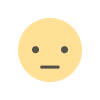
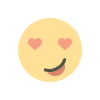

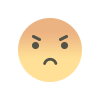

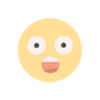

/cdn.vox-cdn.com/uploads/chorus_asset/file/25290333/STK255_Google_Gemini_C.jpg)
/cdn.vox-cdn.com/uploads/chorus_asset/file/23925968/acastro_STK045_03.jpg)
/cdn.vox-cdn.com/uploads/chorus_asset/file/25679990/247326_Amazon_Kindle_2024_AKrales_0007.jpg)







